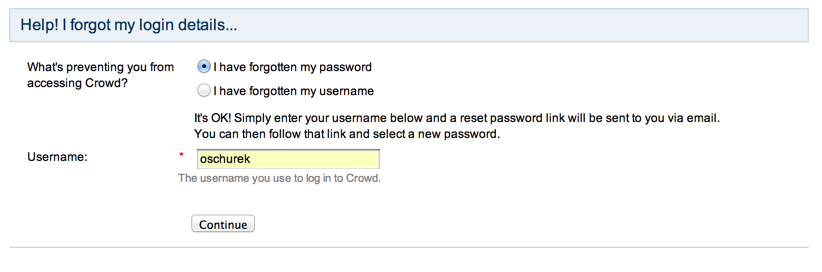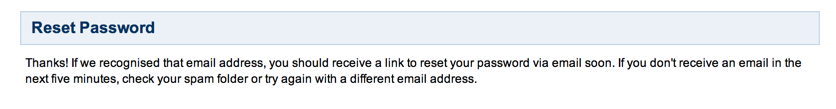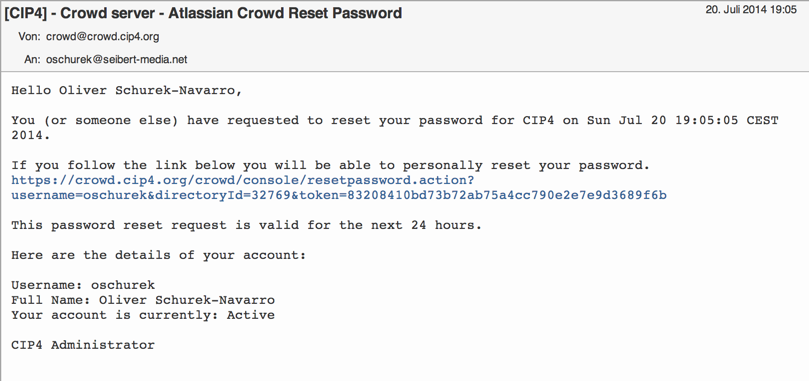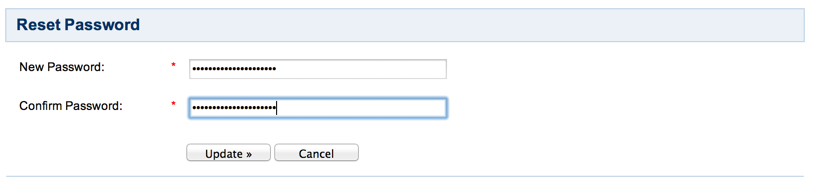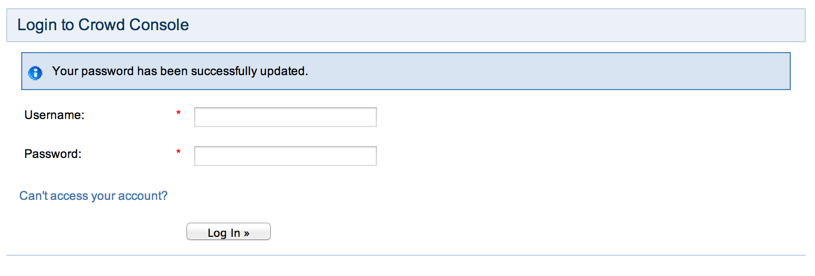All Users were Managed by Atlassian Crowd
Step-by-step guide
- Open the URL http://crowd.cip4.org/crowd/console/forgottenlogindetails!default.action
- Select the Password forgotten Option and enter you Username
- Username has been accepted and a email will be send to your email adress
- Open the Link in the email
- Enter a new Password
Your Password has been changed
Now you can Login into JIRA / Confluence / Stash or Bamboo again.
Note Please do not try to Login into the Crowd Portal because only privileged Users have permission to access the Crowd User management System.
| Info |
|---|
Related articles
| Filter by label (Content by label) | ||||||||||||||||
|---|---|---|---|---|---|---|---|---|---|---|---|---|---|---|---|---|
|
...