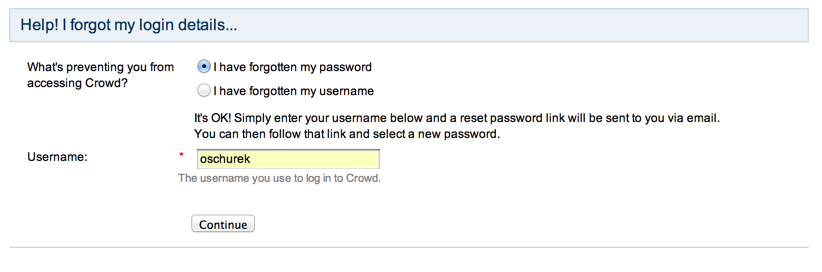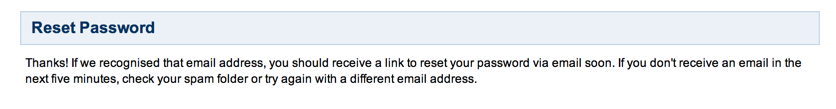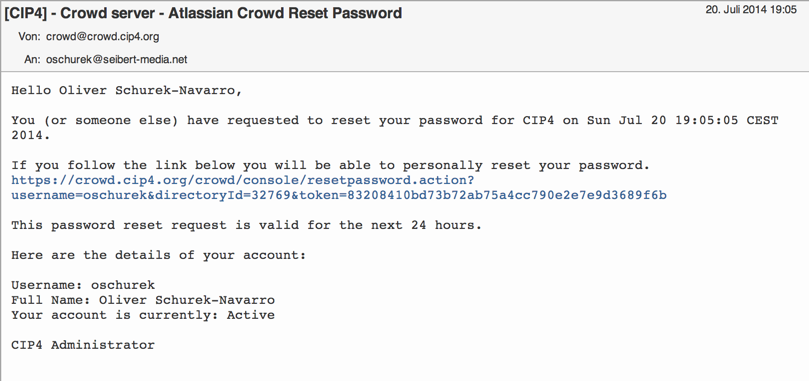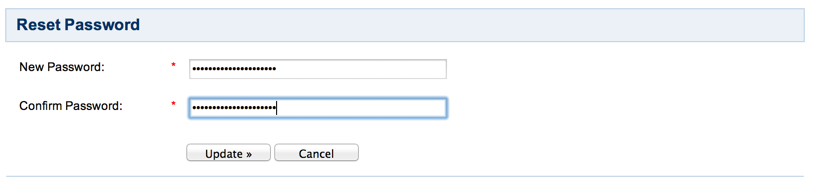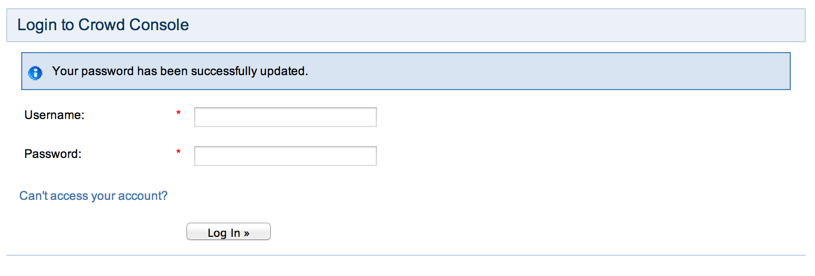Reset Password
Step-by-step guide
- Open the URL
https://crowd.cip4.org/crowd/console/forgottenlogindetails!default.action
https://crowd.cip4.org/crowd/console/forgottenlogindetails!execute.action - Select the Password forgotten Option and enter you Username
- Username has been accepted and a email will be send to your email adress
- Open the Link in the email
- Enter a new Password
Your Password has been changed
Now you can Login into JIRA / Confluence / Stash or Bamboo again.
Please do not try to Login into the Crowd Portal because only privileged Users have permission to access the Crowd User management System.
Related articles
Filter by label
There are no items with the selected labels at this time.