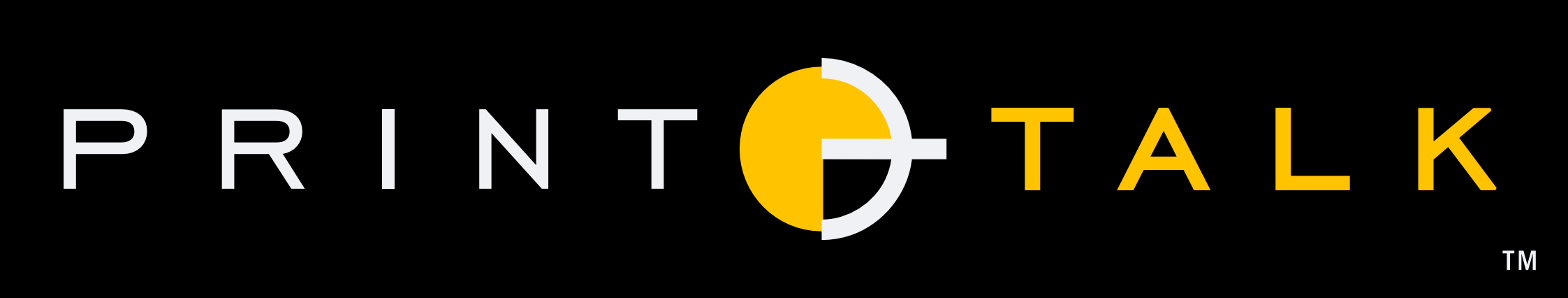PrintTalk 2.0 Errata
This page provides a page by summary of all errata that unfortunately made it into PrintTalk 2.0.1.
A copy of the PrintTalk 2.0.1 specification showing the location of these errata as pdf comment annotations can be found here PrintTalk 2.0.1 Errata.
Note: To properly view the annotations, this pdf should be viewed in Acrobat Reader rather than a web browser.
Only issues that affect interoperability will be updated here. Minor typos and similar issues will be tracked in JIRA for the next version but will not be tracked here.
You have found a new issue?
If you have found an Error in the PrintTalk Specification, please don't hesitate to create a new Bug-Ticket in the JDF Project here: https://jira.cip4.org/projects/PTK.
How to use this errata.
- The order of the errata duplicates the order of the PrintTalk 2.0.1 specification.
- Chapter headings are included for convenience only (to allow for an entry in the Table of Contents on this page).
- Each errata item is bounded by horizontal rule lines.
- If an errata affects multiple pages then it will be ordered by the first page it affects and all the revisions for the errata will be kept together in a single section.
- Each errata item is comprised of left and right columns where
- The left column contains the details, explanation, location and JIRA reference.
- The right column contains the revised content.
Each errata will have a link to the JIRA entry that describes the issue in detail.
JIRA status value
The JIRA link is 'live'! It contains the current status of the issue.
If this entry has a value of IMPLEMENTED then it is complete and will be incorporated into the next version of the specification.
All other values, such as TSC VERIFY or SPECIFICATION mean that the entry is still in the process of being constructed and MAY change before being finally implemented.
Quick Links:
Revised content format
The revised content is NOT formatted in the same manner as the specification due to editing restrictions of this wiki.
Revised content instructions
Text written in Bold Blue Underlined in the revised content column is for information and clarification only - it does NOT form part of the new/revised content.
Location page numbering
Page numbers refer to the printed page number in PrintTalk. Add 8 to the printed page number in order to navigate to an indexed page, e.g. in Acrobat.