JDF 1.6 Errata
Rainer Prosi
Graham Mann
Michel Hartmann (Deactivated)
Dennis Carney
This page provides a page by page summary of all errata that unfortunately made it into JDF 1.6.
A copy of the JDF 1.6 specification showing the location of these errata as pdf comment annotations can be found here JDF Specification 1.6-Final-Errata.pdf.
Note: To properly view the annotations, this pdf should be viewed in Acrobat Reader rather than a web browser.

Table of Contents
Only issues that affect interoperability will be updated here. Minor typos and similar issues will be tracked in JIRA for the next version but will not be tracked here.
You have found a new issue?
If you have found an Error in the JDF Specification, please don't hesitate to create a new Bug-Ticket in the JDF Project here: https://jira.cip4.org/projects/JDF.
How to use this errata.
- The order of the errata duplicates the order of the JDF 1.6 specification.
- Chapter headings are included for convenience only (to allow for an entry in the Table of Contents on this page).
- Each errata item is bounded by horizontal rule lines.
- If an errata affects multiple pages then it will be ordered by the first page it affects and all the revisions for the errata will be kept together in a single section.
- Each errata item is comprised of left and right columns where
- The left column contains the details, explanation, location and JIRA reference.
- The right column contains the revised content.
- Each errata will have a link to the JIRA entry that describes the issue in detail.
JIRA status value
The JIRA link is 'live'! It contains the current status of the issue.
If this entry has a value of IMPLEMENTED then it is complete and will be incorporated into the next version of the specification.
All other values, such as TSC VERIFY or SPECIFICATION mean that the entry is still in the process of being constructed and MAY change before being finally implemented.
Revised content format
The revised content is NOT formatted in the same manner as the specification due to editing restrictions of this wiki.
Revised content instructions
Text written in Bold Blue Underlined in the revised content column is for information and clarification only - it does NOT form part of the new/revised content.
Location page numbering
Page numbers refer to the printed page number in JDF 1.6. Add 32 to the printed page number in order to navigate to an indexed page, e.g. in Acrobat.
Chapter 1
1.6 Data Structures
Table 1.6: JDF Data Types (Sheet 3 of 3)
Page 15
The sRGBColor data type was incorrectly left out of the JDF Data Types table. It has now been replaced.
JDF-518 - Getting issue details... STATUS
The new line in the table reads
| DATA TYPE | DESCRIPTION |
|---|---|
| sRGBColor | Represents an sRGB color specification. |
Chapter 2
2.4 Hierarchical Tree Structure and Networks in JDF
Figure 2-3: Example of a hierarchical tree structure of JDF nodes
Page 23
An incorrect figure was used and has been replaced with the correct figure.
JDF-519 - Getting issue details... STATUS
The new figure:
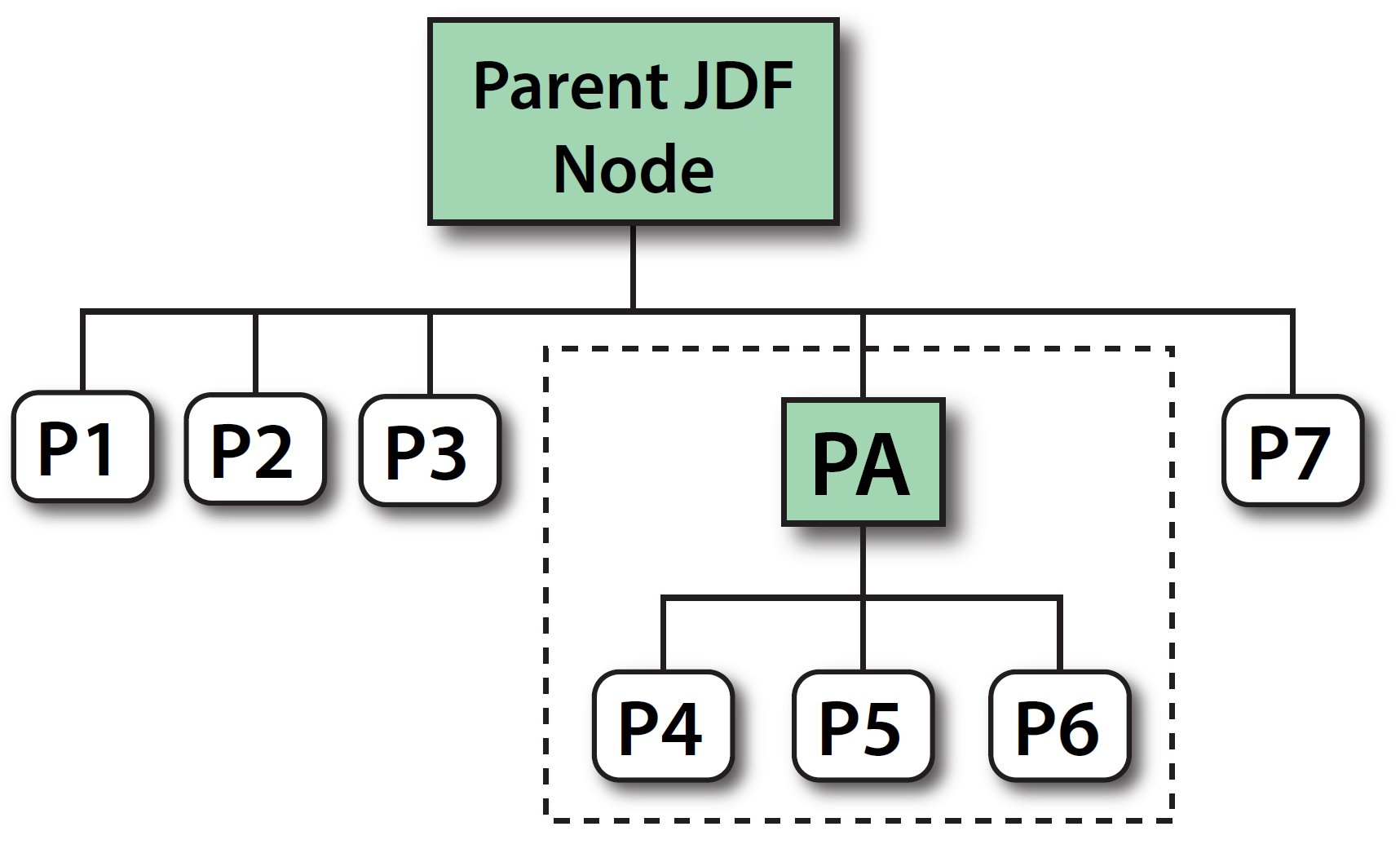
Chapter 3
3.10.6.1 Partitionable Resource
Table 3.22: PartIDKey Attribute Values
Page 82
One of the PartIDKey values was misspelled as 'PrintConditon', this has been corrected to 'PrintCondition'.
JDF-502 - Getting issue details... STATUS
The PartIDKey Attribute Values table simply lists acceptable enumerations as used by a number of attributes.
The modified entry in the table is not shown here as there is no related context other than the spelling change.
3.10.6.2 Part
Table 3.23 Part Element (Sheet 5 of 7)
Page 87
The JDF 1.5 Errata added the value "None" to the Part @Separation attribute to allow for separations to be skipped. This value was incorrectly removed in JDF 1.6.
The value "None" was changed to "none" in JDF 1.6 so that it matches the predefined separation "none" in PDF.
Note: As part of this edit the order of the values have also been sorted.
JDF-465 - Getting issue details... STATUS
The @Separation row of the Part element reads
| NAME | DATA TYPE | DESCRIPTION |
|---|---|---|
Separation ? Modified in JDF 1.6 | string | Identifies the separation name. Values include: Note: Other values include any separation name defined in the @Name attribute of a Color element in the ColorPool. |
Chapter 5
5.21.1 FlushResources Command
Table 5.35 FlushResources Command
5.21.2 FlushResources Query
Table 5.36 FlushResources Query
Page 168
The ResponseTypeObj for both the FlushResources Command and Query have a place holder element. Both should reference an element that was incorrectly omitted. This omitted element (section and table) has been restored and references to it from the Command and Query table restored as well.
JDF-467 - Getting issue details... STATUS
The amended line in the FlushResources Command table reads
| OBJECT TYPE | ELEMENT NAME | DESCRIPTION |
|---|---|---|
| ResponseTypeObj | FlushedResources ? | This element is a placeholder for future use. |
The amended line in the FlushResources Query table reads
| OBJECT TYPE | ELEMENT NAME | DESCRIPTION |
|---|---|---|
| ResponseTypeObj | FlushedResources ? | This element is a placeholder for future use. |
Shown below is the restored section for the placeholder FlushedResources element, referred to in the above table rows
5.21.x.x FlushedResources
Table 5.xx FlushedResources Element
| NAME | DATA TYPE | DESCRIPTION |
|---|---|---|
5.30.1 SubscriptionFilter
Table 5.53: SubscriptionFilter Element
Page 175
The data type of the @DeviceID attribute was incorrectly changed to NMTOKEN. It has been reset to string.
JDF-468 - Getting issue details... STATUS
The amended line in the table reads
| NAME | DATA TYPE | DESCRIPTION |
|---|---|---|
| DeviceID ? | string | Only subscriptions from devices or controllers with a matching @DeviceID attribute are queried. |
5.46.1.1 ResourceQuParams
Table 5.82: ResourceQuParams Element (Sheet 2 of 2)
Page 190
The cardinality of the @Scope attribute was set to mandatory and should be optional.
JDF-469 - Getting issue details... STATUS
The amended line in the table reads
| NAME | DATA TYPE | DESCRIPTION |
|---|---|---|
Scope ? New in JDF 1.4 | enumeration | Specifies whether the Response or Signal SHALL return a complete list of all known resources, or the currently loaded resources or the resources related to a specific job. |
5.55.3 DeviceInfo
Table 5.103: DeviceInfo Element (Sheet 1 of 2)
Page 206
The @DeviceOperationMode attribute from the DeviceInfo resource was incorrectly removed. The attribute has been reinstated.
JDF-470 - Getting issue details... STATUS
The new line in the table reads
| NAME | DATA TYPE | DESCRIPTION |
|---|---|---|
DeviceOperationMode ? New in JDF 1.2 | enumeration | @DeviceOperationMode shows the operation mode that the Device is in. It is used to show if the production of a Device is aimed at producing good products or not. The latter case applies when a Device is used to produce a job for testing, calibration, etc., without the intention to produce good output. Allowed values are: Productive – The Device is used to produce good product. Any times recorded in this mode are to be allocated against the job. NonProductive – The Device is used without the intention to produce good product. Any times recorded in this mode are not be allocated against the job. Maintenance – The Device is used without the intention to produce good product (e.g., to perform (preventative) maintenance). |
5.56.1 StopPersChParams
Table 5.107: StopPersChParams Element
Page 211
The data type of the @DeviceID attribute was incorrectly changed to 'NMTOKEN', it has been restored to be 'string'.
JDF-471 - Getting issue details... STATUS
The amended line in the table reads
| NAME | DATA TYPE | DESCRIPTION |
|---|---|---|
| DeviceID ? | string | Only messages from devices or controllers with a matching @DeviceID attribute are suppressed. |
5.58.1 QueueSubmissionParams
Table 5.111 QueueSubmissionParams Element (Sheet 2 of 2)
Page 214
QueueSubmissionParams/@Priority had a default value of "1" and yet it states that :
"Exactly one of NextQueueEntryID, @PrevQueueEntryID or
@Priority SHALL be specified."
Since having a default is equivalent to always specifying the value either manually or 'automatically' with the default value, this effectively outlaws NextQueueEntryID and PrevQueueEntryID as Priority is always specified.
The default has been removed and a modification note added.
JDF-410 - Getting issue details... STATUS
The Priority attribute entry in the QueueSubmissionParams Element table reads
| NAME | DATA TYPE | DESCRIPTION |
|---|---|---|
Priority ? Modified in JDF 1.6 | integer | Number from 0 to 100, where "0" is the lowest priority and "100" is the maximum priority. At most one of @NextQueueEntryID, @PrevQueueEntryID or @Priority SHALL be specified. Note that QueueSubmissionParams/@Priority is not the same as NodeInfo/@Priority. QueueSubmissionParams/@Priority specifies the priority in the context of the device queue whereas NodeInfo/@Priority specifies the priority of the task in general. QueueSubmissionParams/@Priority MAY be modified due to additional scheduling information (e.g., NodeInfo/@FirstStart). The priority from QueueSubmissionParams/@Priority and QueueEntryPriParams/@Priority takes precedence over NodeInfo/@JobPriority. Modification Note: Prior to JDF 1.6, @Priority had a default value of "1". This default is erroneous and has been removed because it conflicts with the default of NodeInfo/@JobPriority="50" and because @NextQueueEntryID and @PrevQueueEntryID could never be specified without violating the restriction that @Priority is not specified. |
Chapter 6
6.3.2 Bending
Table 6.22: Bending – Input Resources (Sheet 2 of 2)
Page227
The cardinality of the input resource "ExposedMedia" was set to mandatory, this has been corrected to be optional.
JDF-472 - Getting issue details... STATUS
The amended line in the table reads
| NAME | DESCRIPTION |
|---|---|
| ExposedMedia ? | The ExposedMedia resource to be bent/punched. |
6.3.16 ImageReplacement
Table 6.42: ImageReplacement – Input Resources
Page 233
The cardinality of the 'ImageReplacementParams' and 'RunList' input resources were incorrectly set to optional; these have been amended to be mandatory.
JDF-473 - Getting issue details... STATUS
The amended line in the table reads
| NAME | DESCRIPTION |
|---|---|
| ImageReplacementParams | Describes the controls selected for the manipulation of images. |
| RunList | List of page contents on which to perform the selected operation. |
6.3.17 ImageSetting
Table 6.44: ImageSetting – Input Resources
Page 234
The cardinality of the 'RunList' input resource was incorrectly set to optional; it has been amended to be mandatory.
JDF-474 - Getting issue details... STATUS
The amended lines in the table reads
| NAME | DESCRIPTION |
|---|---|
| RunList | Identifies the set of bitmaps to image. MAY contain bytemaps or images. |
6.3.40 Stripping
Table 6.86: Stripping – Input Resources
Page 255
An input resource 'BinderySignature' was incorrectly added and has now been removed.
JDF-475 - Getting issue details... STATUS
As the row has been removed, there is no revised content
6.5.33 PrintRolling
Table 6.154: PrintRolling – input resources
Table 6.155: PrintRolling – output resources
Page 276
Both the input and output 'Component' resources were incorrectly set to optional; they have been amended to be mandatory.
JDF-476 - Getting issue details... STATUS
The amended line in the input resources table reads
| NAME | DESCRIPTION |
|---|---|
| Component | Component to be rolled. |
The amended line in the output resources table reads
| NAME | DESCRIPTION |
|---|---|
| Component | The print roll. |
Chapter 7
7.15 ProductionIntent
Page 330
The introduction paragraph to this Intent incorrectly referred to @ProductionResources. This should have been ProductionIntent/Resource.
JDF-506 - Getting issue details... STATUS
The revised introduction reads
This resource specifies the manufacturing intent and considerations for a JDF job using information that identifies the desired result or specified manufacturing path. If specific details of print quality, such as color quality, need to be specified, ProductionIntent/Resource SHOULD reference a QualityControlParams resource.
Chapter 8
8.12.1 BundleItem
Table 8.20: BundleItem Element
Page 358
Several attributes incorrectly referred to 'Bundle'; this has been corrected so that they refer to 'BundleItem'. In addition the 'Bundle' element has been corrected to be a 'Component' element.
JDF-478 - Getting issue details... STATUS
The amended lines in the table read
| NAME | DATA TYPE | DESCRIPTION |
|---|---|---|
| Orientation ? | enumeration | Named orientation of the BundleItem respective to the Bundle coordinate system. |
| Transformation ? | matrix | Orientation of the BundleItem respective to the Bundle coordinate system. |
| Component | refelement | Reference to a Component that is part of this BundleItem. |
8.16 CasingInParams
Table 8.26 CasingInParams Resource
Page 364
As part of the migration to XJDF the attributes @CoverBoardWidth and @SpineBoardWidth were renamed to @CoverWidth and @SpineWidth. This change should not have been made to the JDF version and has been reversed.
JDF-507 - Getting issue details... STATUS
The amended lines in the table read
| NAME | DATA TYPE | DESCRIPTION |
|---|---|---|
CoverBoardWidth ? New in JDF 1.5 | double | Width of the cover board. Note: Height and total case dimensions are specified in the Component(BookCase) of the CasingIn process. For details of @CoverBoardWidth, see also Figure 8-10: CaseMakingParams (in this figure @CoverBoardWidth is referred to as @CoverWidth). |
SpineBoardWidth ? New in JDF 1.5 | double | Width of the spine board. Note: Height and total case dimensions are specified in the Component(BookCase) of the CasingIn process. For details of @SpineBoardWidth, see also Figure 8-10: CaseMakingParams (in this figure @SpineBoardWidth is referred to as @SpineWidth). |
8.22 ColorCorrectionParams
Table 8.41: ColorCorrectionParams Resource
Page 379
The first FileSpec refelement in the table is missing the resource usage identifier that is intended to show that this FileSpec is for the final target device only.
The '(FinalTargetDevice)' specification has been added.
JDF-509 - Getting issue details... STATUS
The amended line in the table reads
| NAME | DATA TYPE | DESCRIPTION |
|---|---|---|
FileSpec | refelement | A FileSpec resource pointing to an ICC profile that describes the characterization of the final output target device. |
8.44 Device
Table 8.69: Device Resource (Sheet 2 of 3)
Page 407
The @JDFVersions attribute had an invalid data type and was incorrectly specifed and formatted. This has been corrected and a link to the table of versions enumeration added.
JDF-520 - Getting issue details... STATUS
The modified line in the table now reads
| NAME | DATA TYPE | DESCRIPTION |
|---|---|---|
JDFVersions ? New in JDF 1.1 | enumerations | Whitespace separated list of supported JDF versions that this device supports (e.g., "1.0 1.1" specifies that both the 1.0 and 1.1 versions are supported). Allowed values are from: JDFJMFVersion. |
8.44.3 Module
Table 8.72: Module Element (Sheet 1 of 2)
Page 409
The data type of the @ModuleID attribute was incorrectly changed to 'NMTOKEN', it has been restored to be 'string'.
JDF-480 - Getting issue details... STATUS
The modified line in the table reads
| NAME | DATA TYPE | DESCRIPTION |
|---|---|---|
| ModuleID ? | string | Identifier of the module. This is a unique identifier within the workflow. @ModuleID SHALL be the same over time for a specific Module instance (i.e., SHALL survive reboots). At least one of @ModuleID or @ModuleIndex SHALL be specified. If multiple logical devices share a physical Module, @ModuleID SHALL be identical. @ModuleID SHOULD be used to specify machines that comprise a Device. |
8.51 ElementColorParams
Table 8.81: ElementColorParams Resource
Page 421
The data type of the 'ColorantAlias' child of the resource was incorrectly set to be 'element'; it has been corrected to be 'refelement'.
JDF-481 - Getting issue details... STATUS
The modified line in the table reads
| NAME | DATA TYPE | DESCRIPTION |
|---|---|---|
| ColorantAlias * | refelement | Each resource instance specifies a replacement colorant name string to be used instead of one or more named colorant strings found in the Layout resource referenced element. |
8.65 GluingParams
Table 8.102: GluingParams Resource
Page 438
The 'GlueLine' child element of the GluingParams resource has been corrected to be a 'Glue' child element and the description updated.
JDF-482 - Getting issue details... STATUS
The modified line in the table reads
| NAME | DATA TYPE | DESCRIPTION |
|---|---|---|
| Glue * | element | Definition of one or more Glue line applications. |
8.69 IdentificationField
Table 8.107: IdentificationField Resource (Sheet 1 of 2)
Page 442
An attribute was incorrectly spelt as @EncodingDetals; this has been amended to @EncodingDetails.
JDF-511 - Getting issue details... STATUS
The modified line in the table reads
| NAME | DATA TYPE | DESCRIPTION |
|---|---|---|
| EncodingDetails ? | NMTOKEN | Details about the encoding type. An example is the bar code scheme. |
8.74
Table 8.126: ImageSetterParams Resource (Sheet 3 of 3)
Page 456
The Media refelement was omitted and has been reinstated.
JDF-483 - Getting issue details... STATUS
The new line in the table reads
| NAME | DATA TYPE | DESCRIPTION |
|---|---|---|
Media ? | refelement | Describes the media to be used. Different Media MAY be specified in different partition leaves to enable content driven Media selection. |
8.80.2 PDFInterpretingParams
Table 8.135: PDFInterpretingParams Element (Sheet 2 of 2)
Page 462
The data type of @OCGProcess was incorrectly left as 'enumeration'; it has been amended to 'NMTOKEN'. This is necessary to allow for additional values from the referenced ISO document.
JDF-484 - Getting issue details... STATUS
The modified line in the table reads
| NAME | DATA TYPE | DESCRIPTION |
|---|---|---|
OCGProcess ? | NMTOKEN | If @OCGDefault="FromPDF", then the value of @OCGProcess sets the purpose for which the Interpreting process is being performed. This, in turn, sets which value from a relevant optional content usage dictionary shall be used to determine whether each OCG is included in the InterpretedPDLData. Allowed values are: Additional values are defined in 4[ISO19593-1:2016] or MAY be site specific. |
8.84 Layout
Table 8.140: Layout Resource (Sheet 2 of 4)
Page 466
The attributes 'NonPrintableMarginBottom', 'NonPrintableMarginLeft', 'NonPrintableMarginRight' and 'NonPrintableMarginTop' were inadvertently added to the Layout resource and have been removed.
JDF-485 - Getting issue details... STATUS
As the four rows have been removed, there is no revised content
8.84 Layout
Table 8.140: Layout Resource (Sheet 4 of 4)
Page 468
A constraint regarding the usage of SheetCondition with Layout was omitted. The description has been updated to restore the constraint.
JDF-486 - Getting issue details... STATUS
The amended line in the table reads
| NAME | DATA TYPE | DESCRIPTION |
|---|---|---|
| SheetCondition ? New in JDF 1.4 | element | Specifies the conditions under which the optional sheet defined by this Layout SHALL be produced. SheetCondition SHALL only be present when Layout/@Automated="true", and SHALL be contained within a Layout branch partitioned by @SheetName. |
8.91.1 TabDimensions
Table 8.174: TabDimensions Element
Page 512
The data type of @TabSetCollationOrder was incorrectly specified as an enumeration. This has been corrected to NMTOKEN.
JDF-539 - Getting issue details... STATUS
The amended line in the table reads
| NAME | DATA TYPE | DESCRIPTION |
|---|---|---|
| TabSetCollationOrder ? | NMTOKEN | Collation order of media provided in sets. Applicable to sets of pre-cut tabs. See Figure 8-38: Diagram of a single bank of tabs. Although @TabSetCollationOrder is of type NMTOKEN, values other than those in Table 8.175 TabSetCollationOrder Attribute Values are NOT RECOMMENDED. Values include those from: Table 8.175 TabSetCollationOrder Attribute Values. |
8.130 RunList
Table 8.240 RunList Resource (Sheet 2 of 5)
Page 561
The data type of the @Docs attribute was incorrectly specified as NameRangeList. This has been corrected with the value of 'IntegerRangeList'.
JDF-513 - Getting issue details... STATUS
The amended line in the table reads
| NAME | DATA TYPE | DESCRIPTION |
|---|---|---|
| Docs ? | IntegerRangeList | Zero-based list of document indices in a multi-document file specified by the LayoutElement resource If not present, all documents SHALL be selected. |
8.130 RunList
Table 8.240: RunList Resource (Sheet 5 of 5)
Page 564
The data type of 'InsertSheet' was incorrectly set to 'element'; this has now reverted to 'refelement'.
JDF-489 - Getting issue details... STATUS
The amended line in the table reads
| NAME | DATA TYPE | DESCRIPTION |
|---|---|---|
| InsertSheet * | refelement | Describes how sheets and surfaces are to be completed and OPTIONAL media which MAY be inserted at the beginning or end of this RunList resource. |
8.152.2 StripCellParams
Figure 8-56: Definition of margins in StripCellParams
Page 592
The labels in the JDF figure reflected the values for XJDF. This errata updates the labels to reflect JDF:
TrimSpine has been updated to Spine and missing labels have been added.
JDF-407 - Getting issue details... STATUS
The new figure:
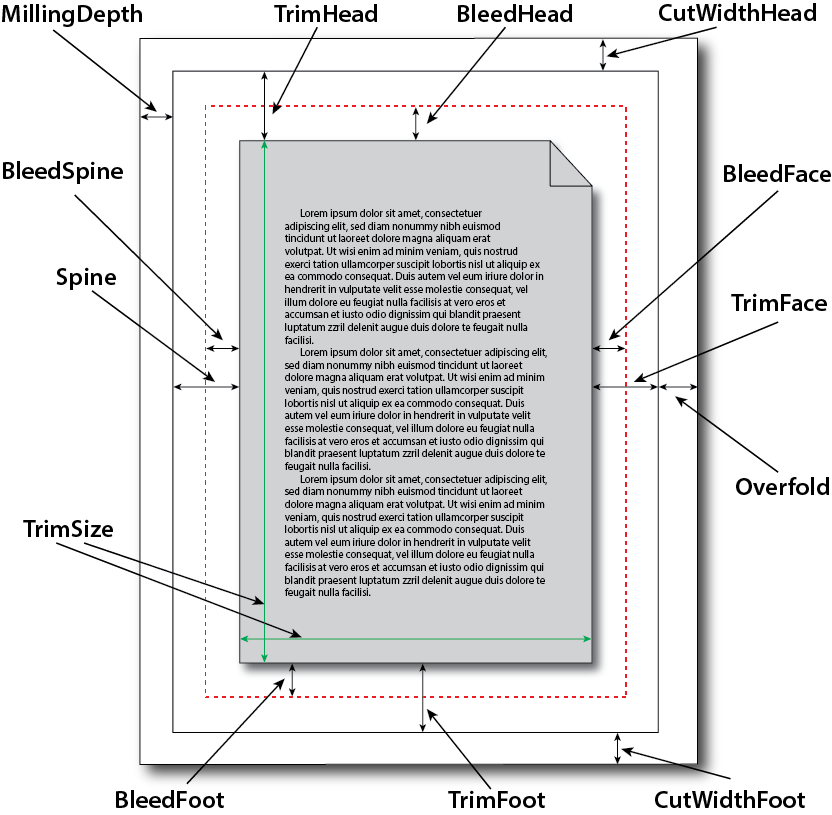
Chapter 9
Resource candidate
Introductory paragraph and throughout chapter
JDF-411 - Getting issue details... STATUS
Page 611
The introductory paragraph has been revised to clarify whether subelements can be used as a resource as well as a subelement of a resource.
The introductory paragraph reads
The elements in this chapter are subelements that can occur in multiple locations within JDF or JMF. Subelements that are not marked as resource candidates SHALL NOT be defined as resources in a ResourcePool; they are not resources and are therefore never directly linked to processes. Subelements that are marked as resource candidates SHOULD NOT be defined as resources in a ResourcePool.
In additon, all subelements have had a new header added to the 'Element Properties' section, immediately below the 'Element referenced by:' header.
This new header has a boolean value to indicate if the subelement can be used directly as a resource:
Resource candidate: <true/false>
A complete example for the Address subelement is shown opposite:
Address subelement example
9.1 Address
Definition of an address. The structure is derived from the vCard format and, therefore, is comprised of all address subtypes (ADR:) of the delivery address of the vCard format. The corresponding XML types of the vCard fields are quoted in the table.
Element Properties
Element referenced by: Location, Contact, Person
Resource candidate: true
The following list shows the new header for all subelements in chapter 9.
The new headers for each subelement are
Page 611
9.1 Address
Resource candidate: true
Page 612
9.2 AutomatedOverPrintParams
9.3 BarcodeCompParams
Resource candidate: true
Resource candidate: true
Page 613
9.4 BarcodeReproParams
9.5 Certification
Resource candidate: true
Resource candidate: false
Page 614
9.6 ColorantAlias
Resource candidate: true
Page 615
9.7 ColorCorrectionOp
9.8 ColorMeasurementConditions
Resource candidate: false
Resource candidate: true
Page 616
9.9 ColorSpaceConversionOp
Resource candidate: true
Page 619
9.10 ComChannel
Resource candidate: true
Page 620
9.11 Comment
Resource candidate: false
Page 622
9.12 ConvertingConfig
9.13 CostCenter
9.14 Crease
Resource candidate: false
Resource candidate: true
Resource candidate: false
Page 623
9.15 Cut
Resource candidate: false
Page 624
9.16 CutLines
9.17 DeviceMark
Resource candidate: false
Resource candidate: true
Page 626
9.18 DeviceNSpace
9.19 Disjointing
Resource candidate: true
Resource candidate: true
Page 627
9.20 Disposition
Resource candidate: true
Page 628
9.21 FitPolicy
Resource candidate: true
Page 629
9.22 Fold
Resource candidate: true
Page 630
9.23 GangSource
9.24 GeneralID
Resource candidate: false
Resource candidate: true
Page 631
9.25 GlueLine
Resource candidate: true
Page 632
9.26 Hole
9.27 HoleLine
Resource candidate: true
Resource candidate: true
Page 633
9.28 InsertSheet
Resource candidate: true
Page 636
9.29 JobField
9.30 MarkColor
9.31 MediaLayers
Resource candidate: true
Resource candidate: false
Resource candidate: false
Page 637
9.32 MetadataMap
Resource candidate: false
Page 641
9.33 MISDetails
Resource candidate: true
Page 642
9.34 ObjectResolution
Resource candidate: true
Page 643
9.35 OCGControl
Resource candidate: false
Page 644
9.36 Perforate
Resource candidate: false
Page 645
9.37 Person
9.38 RefAnchor
Resource candidate: true
Resource candidate: true
Page 646
9.39 RegisterRibbon
9.40 ScreenSelector
Resource candidate: true
Resource candidate: false
Page 648
9.41 SeparationSpec
9.42 SubscriptionInfo
Resource candidate: true
Resource candidate: false
9.10.1 ChannelTypeDetails Attribute
Table 9.13: ChannelTypeDetails Attribute – predefined values for certain ChannelType values
Page 620
Some values for the ChannelTypeDetails attribute that had been deprecated in JDF 1.5 were incorrectly omitted and have now been restored.
JDF-517 - Getting issue details... STATUS
The new composite row in the table reads
| CHANNELTYPE VALUE | CHANNELTYPEDETAILS VALUE | DESCRIPTION |
|---|---|---|
| Phone | ISDN | ISDN line telephone number. |
LandLine Deprecated in JDF 1.5 | Land line telephone number. Deprecation note: The combination of @ChannelType="Phone" and @ChannelTypeDetails="LandLine" has been replaced with @ChannelType="Phone" without @ChannelTypeDetails. | |
Mobile Deprecated in JDF 1.5 | Mobile/Cellular telephone number. Deprecation note: The combination of @ChannelType="Phone" and @ChannelTypeDetails="Mobile" has been replaced with @ChannelType="Mobile". | |
Secure | Secure phone line. |
Chapter 10 Device Capabilities
10.2.5.1 Loc
Table 10.8: Loc Element
Page 659
The 'Value' entry in the table was incorrectly omitted and has now been restored.
JDF-490 - Getting issue details... STATUS
The new row in the table reads
| NAME | DATA TYPE | DESCRIPTION |
|---|---|---|
| Value ? | string | The localization of the value being localized. If not specified, then the value being localized is used as the @Value (e.g., the Resource, ResourceLink, element, message, attribute name or attribute value). |
10.2.7.1 Abstract State Element
Table 10.10: Abstract State Element
Page 663
The @Required attribute was incorrectly deprecated. This has been corrected.
JDF-583 - Getting issue details... STATUS
The amended line in Table 10.10 reads
| NAME | DATA TYPE | DESCRIPTION |
|---|---|---|
Required ? New in JDF 1.2 | boolean | If "true", then the attribute or span element described by this State element is REQUIRED to be present in a JDF or JMF (as appropriate) submitted to the device. Note This does not override the cardinality specified by the JDF specification where the specification requires the element to be specified. |
Appendix
Appendix A Data Types and Values
A.2.21 IntegerRange
Example A.19: IntegerRange
Page 729
The examples for @Pages were incorrectly formatted. These have now been corrected.
JDF-576 - Getting issue details... STATUS
The new examples are
<RunList ID="RL1" class="Parameter" Status="Available" Pages="-3 ~ -5"/>
<RunList ID="RL2" class="Parameter" Status="Available" Pages="-1 ~ -5"/>
A.3.9 BindingType
Table A.9: BindingType Enumeration Values
Page 740
Binding type values have been migrated from an inline table in the BindingIntent Resource of version JDF 1.5 to this appendix. During this process an inadvertent addition of 'ThreadSewing' was added to the table.
The entire 'ThreadSewing' row has been removed.
JDF-491 - Getting issue details... STATUS
As the row has been removed, there is no revised content.
A.3 Enumerations
A.3.xx Face
Page 745
The table for 'Face' enumeration was not included and has now been added. (Note the use of 'xx' for auto-numbering placeholders).
JDF-510 - Getting issue details... STATUS
The new entry in the enumeration section of the appendix is as follows
A.3.xx Face
Face specifies the location on a three dimensional object, e.g. Component.
Table A.xx: Face Enumeration Values
| VALUE | DESCRIPTION |
|---|---|
| Back | Back side of a sheet or product. |
| Bottom | Bottom of a product. |
| Front | Front side of a sheet or product. |
| Left | Left side of a product, e.g. the spine of a left bound book. |
| Right | Right side of a product, e.g. the spine of a right bound book. |
| Top | Top of a product. |
A.3.57 SurplusHandling
Table A.58: SurplusHandling Enumeration Values
Page 759
The fifth row of the table incorrectly defined the enumeration value to be 'ReturnWithProof'; this has been corrected to be 'ReturnWithProduct'.
JDF-514 - Getting issue details... STATUS
The row in the table reads
| VALUES | DESCRIPTION |
|---|---|
| ReturnWithProduct | The surplus material is delivered back to the customer together with the final product. |
A.4.2 Contact Types
Table A.65: Contact Types
Page 763
The value 'Pickup' was incorrectly omitted and has now been restored.
JDF-494 - Getting issue details... STATUS
The new row in the table reads
| VALUES | DESCRIPTION |
|---|---|
| Pickup | The pickup address for all products of this job. |
A.4.22.1 Status Details for Generic Devices
Table A.98: Status Details Mapping for Generic Devices
Pages 787-789
Several values in the DEVICESTATUS column were incorrectly set (to those translated to XJDF 2.0). These values have been corrected to align with JDF 1.5.
JDF-515 - Getting issue details... STATUS
The affected rows in the table read (note: unaffected rows have been omitted for clarity)
| STATUS DETAILS | JDF/@STATUS | DEVICESTATUS | DESCRIPTION |
|---|---|---|---|
| BreakDown | Stopped | Down | Breakdown of the device, repair needed. |
| Calibrating | Setup | Setup | The Device is calibrating, either manually or automatically. |
ControlDeferred Modified in JDF 1.4 | - | Unknown | The Machine is not accessible by the Device. Note:JDF/@Status is unknown if the device is not accessible. Modification note: starting with JDF 1.4, the @DeviceStatus value changed from "Stopped" to "Unknown". |
Good | InProgress | Running | Production of products in progress, good copy counter is on, waste copy counter is off. |
Idling | Stopped | Running | Device is running, but no products are produced or consumed. Good and waste copy counters are off. |
IterationPaused | Suspended | - | At least one iteration cycle has completed but additional iteration cycles MAY still occur. |
JobCanceledByOperator | Aborted | - | The job was canceled by the device operator using AbortQueueEntry, or means local to the device. |
| JobCanceledByUser New in JDF 1.3 | Aborted | - | The job was canceled by the owner of the job using AbortQueueEntry |
JobCompletedSuccessfully | Completed | - | The job completed successfully. |
JobCompletedWithErrors | Completed | - | The job completed with errors (and possibly warnings too). |
JobCompletedWithWarnings | Completed | - | The job completed with warnings. |
JobHeld | Waiting | - | The device held the job that had been waiting (by performing a HoldQueueEntry request on a waiting QueueEntry). |
JobHeldOnCreate | Waiting | - | The job was submitted to the queue with the Queue/@Status = "Held", the job's QueueSubmissionParams/@Held = "true", or JDF/@Activation = "Held". |
JobIncoming | Waiting | - | The device is retrieving/accepting document data. |
JobResuming | Waiting | - | The device is in the process of moving the job from a suspended condition to a candidate for processing (ResumeQueueEntry). |
JobScheduling | Waiting | - | The device is scheduling the job for processing. |
JobStreaming | InProgress | - | Same as "JobIncoming" with the specialization that the device is processing the document data as it is being received (that is, the job data is not being spooled, but rather is being processed in chunks by the output device and is being imaged during reception). |
JobSuspended | Suspended | - | The device suspended the job that had been processing (e.g., by performing a SuspendQueueEntry request on a running QueueEntry) and other jobs can be processed by the device. |
JobSuspending | InProgress | Running | The device is in the process of moving the job from a processing condition to a suspended condition where other jobs can be processed. |
MovingToPaused | InProgress | Running | The device has been paused, but the machine(s) are taking an appreciable time to stop. |
ProcessingToStopPoint | InProgress | Running | The requester has issued an AbortQueueEntry request or the device has aborted the job, but is still performing some actions on the job until a specified stop point occurs or job termination/cleanup is completed. |
| Repair | Stopped | Down | The device is being repaired after a break down. |
| ShutDown | Stopped | Down | Machine stopped (can be switched off), restart requires a run up. |
| SizeChange | Setup | Setup | Changing setup for media size. |
WarmingUp | Setup | Setup | Device is warming up after power up or power saver mode wake-up. |
Waste | InProgress | Running | Production of products in progress, good copy counter is off, waste copy counter is on. |
A.4.22.1 Status Details for Generic Devices
Table A.98: Status Details Mapping for Generic Devices
Page 789
The value in the DEVICESTATUS column was incorrectly set to 'Offline' and has been corrrected to 'Stopped'.
JDF-540 - Getting issue details... STATUS
The affected rows in the table now reads
| STATUS DETAILS | JDF/@STATUS | DEVICESTATUS | DESCRIPTION |
|---|---|---|---|
StandBy New in JDF 1.6 | - | Stopped | The device has been switched into power saving mode and cannot process jobs without prior intervention such as Command[@Type="WakeUp"]. |
A.4.22.2 Status Details for Printing Devices
Table A.99: Status Details Mapping for Printing Devices
Pages 789-799
Several values in the DEVICESTATUS column were incorrectly set (to those translated to XJDF 2.0). These values have been corrected to align with JDF 1.5.
JDF-515 - Getting issue details... STATUS
The affected rows in the table read (note: unaffected rows have been omitted for clarity)
| STATUS DETAILS | JDF/@STATUS | DEVICESTATUS | DESCRIPTION |
|---|---|---|---|
BlanketWash | Cleanup | Cleanup | Production Washing of the blanket; subcategory of "WashUp". |
CleaningInkFountain | Cleanup | Cleanup | Cleaning of the ink fountain; subcategory of "Washup". |
CylinderWash | Cleanup | Cleanup | Washing of impression cylinders; subcategory of "WashUp". |
DampeningRollerWash | Cleanup | Cleanup | Cleanup Production Washing of the dampening roller; subcategory of "WashUp". |
FormChange | Setup | Setup | In conventional printing, changing of plates; in direct imaging printing, imaging or re-imaging of plates. |
InkRollerWash | Cleanup | Cleanup | Washing of the inking roller; subcategory of "WashUp". |
| PlateWash | Cleanup | Cleanup | Washing of the plate; subcategory of "WashUp". |
Processing | InProgress | - | Other productive processing (RIP, etc.) is taking place but no final output is being produced. All input data has arrived (not "JobStreaming"/"InProgress" nor "JobIncoming"/"Waiting"). |
WaitingForMarker | Suspended or Ready | - | The @Status is "Suspended" if the printing device models any module prior to the marker module, otherwise, the @Status is "Ready". |
WaitingForReferencedDataCollector | Suspended or Ready | - | The @Status is "Suspended" if the printing device models any module prior to the referenced data collector module, otherwise, the @Status is "Ready". |
WaitingForRIP | Suspended or Ready | - | The @Status is "Suspended" if the printing device models any module prior to the RIP module, otherwise, the @Status is "Ready". |
WashUp | Cleanup | Cleanup | Machine is washed before, during or after production."WashUp" has specialized subcategories: "BlanketWash", "CleaningInkFountain", "CylinderWash", "DampeningRollerWash", "InkRollerWash", or "PlateWash". "WashUp" is the default that is assumed if @StatusDetails is not specified. |
Appendix F Media Size
F.4 International B Paper Sizes
Page 806
The Japanese and International B paper sizes were both mapped to the Japanese B paper sizes.
This section has been amended to contain more clarification text. The original single table has been replaced by two tables, one for each of the International and Japanese B paper sizes each with new NMTOKEN values; the original table has been deprecated.
To ensure backward compatibility a note has been added to clarify the use of the deprecated values to allow systems that receive them to continue to behave in a system defined 'localized' manner.
New NMTOKEN values introduced
The existing NMTOKEN values of 'B0' to 'B10' are deprecated. New NMTOKEN values have been introduced: 'JISB0' to 'JISB10' for the Japanense sizes, and 'ISOB0' to 'ISOB10' for international sizes.
JDF-435 - Getting issue details... STATUS
The section 'F4 International B Paper Sizes' reads
F.4 International and Japanese B Paper Sizes
These sizes are defined by ISO standards, including [ISO216:2007] and by JIS standards [JIS P0138].
Note: Equivalent International and Japanese B paper sizes, i.e. ISOB0/JISB0, ISOB1/JISB1 etc, differ in area and size. To illustrate this point the ISOB0 sheet has an area of √2m2 whereas the JISB0 sheet has an area of 1.5m2. The aspect ratio of both is identical.
Implementations SHOULD NOT calculate values and SHOULD use the values from the respective tables below.
F.4.1 International B Paper Sizes
New in JDF 1.6
Note: Prior to JDF 1.6 values for ISO and JIS B paper sizes were incorrectly conflated. See B Paper Sizes.
Table F.4: International B Paper Sizes
| MEDIA SIZE | SIZE IN POINTS | SIZE IN MILLIMETERS | SIZE IN INCHES |
|---|---|---|---|
ISOB0 | 2834 x 4008 | 1000 x 1414 | 39.4 x 55.7 |
ISOB1 | 2004 x 2834 | 707 x 1000 | 27.8 x 39.4 |
ISOB2 | 1417 x 2004 | 500 x 707 | 19.7 x 27.8 |
ISOB3 | 1001 x 1417 | 353 x 500 | 13.9 x 19.7 |
ISOB4 | 709 x 1001 | 250 x 353 | 9.8 x 13.9 |
ISOB5 | 499 x 709 | 176 x 250 | 6.9 x 9.8 |
ISOB6 | 354 x 499 | 125 x 176 | 4.9 x 6.9 |
ISOB7 | 249 x 354 | 88 x 125 | 3.5 x 4.9 |
ISOB8 | 176 x 249 | 62 x 88 | 2.4 x 3.5 |
ISOB9 | 125 x 176 | 44 x 62 | 1.7 x 2.4 |
| ISOB10 | 88 x 125 | 31 x 44 | 1.2 x 1.7 |
F.4.2 Japanese B Paper Sizes
New in JDF 1.6
Note: Prior to JDF 1.6 values for ISO and JIS B paper sizes were incorrectly conflated. See B Paper Sizes.
Table F.5: Japanese B Paper Sizes
| MEDIA SIZE | SIZE IN POINTS | SIZE IN MILLIMETERS | SIZE IN INCHES |
|---|---|---|---|
JISB0 | 2920 x 4127 | 1030 x 1456 | 40.55 x 57.32 |
JISB1 | 2064 x 2920 | 728 x 1030 | 28.66 x 40.55 |
JISB2 | 1460 x 2064 | 515 x 728 | 20.28 x 28.66 |
JISB3 | 1032 x 1460 | 364 x 515 | 14.33 x 20.28 |
JISB4 | 729 x 1032 | 257 x 364 | 10.12 x 14.33 |
JISB5 | 516 x 729 | 182 x 257 | 7.17 x 10.12 |
JISB6 | 363 x 516 | 128 x 182 | 5.04 x 7.17 |
JISB7 | 258 x 363 | 91 x 128 | 3.58 x 5.04 |
JISB8 | 181 x 258 | 64 x 91 | 2.52 x 3.58 |
JISB9 | 127 x 181 | 45 x 64 | 1.77 x 2.52 |
| JISB10 | 91 x 127 | 32 x 45 | 1.26 x 1.77 |
F.4.2 B Paper Sizes
Deprecated in JDF 1.6
Prior to JDF 1.6 only values B0-B10 were available. These did not allow for the difference between the ISO and JIS values. New media size tokens have been introduced to clearly distinguish between these two sets of values as shown in International (ISO) B Paper Sizes and Japanese (JIS) B Paper Sizes above.
Note: The actual size for these values matched the JIS values.
Deprecation Note: Implementing systems should replace a deprecated value of B0-B10 with the appropriate localized value.
Table F.5: B Paper Sizes
| MEDIA SIZE | SIZE IN POINTS | SIZE IN MILLIMETERS | SIZE IN INCHES |
|---|---|---|---|
B0 | 2920 x 4127 | 1030 x 1456 | 40.55 x 57.32 |
B1 | 2064 x 2920 | 728 x 1030 | 28.66 x 40.55 |
B2 | 1460 x 2064 | 515 x 728 | 20.28 x 28.66 |
B3 | 1032 x 1460 | 364 x 515 | 14.33 x 20.28 |
B4 | 729 x 1032 | 257 x 364 | 10.12 x 14.33 |
B5 | 516 x 729 | 182 x 257 | 7.17 x 10.12 |
B6 | 363 x 516 | 128 x 182 | 5.04 x 7.17 |
B7 | 258 x 363 | 91 x 128 | 3.58 x 5.04 |
B8 | 181 x 258 | 64 x 91 | 2.52 x 3.58 |
B9 | 127 x 181 | 45 x 64 | 1.77 x 2.52 |
| B10 | 91 x 127 | 32 x 45 | 1.26 x 1.77 |
Appendix I Pagination Catalog
I.1.4 Using the Settings to Find the Needed Scheme Transformation
Table I.1: Scheme Names for Binding Orientations
Page 821
Underlining to show the default values in the column Header and Footer were missed. These have been added.
JDF-584 - Getting issue details... STATUS
The header now reads
| @BindingSide | @JogSide | SCHEME NAME (FOR @BindingOrientation SETTING SHOWN IN HEADER) (FOR SINGLE-ROW SIGNATURES: USE COLUMN FOOTERS | |||
|---|---|---|---|---|---|
ROTATE0 FLIP0 | ROTATE90 FLIP90 | ROTATE180 FLIP180 | ROTATE270 FLIP270 | ||
The footer now reads
FLIP0 ROTATE0 | FLIP270 ROTATE270 | FLIP180 ROTATE180 | FLIP90 ROTATE90 |
|---|
I.1.5 Examples of applying BindingOrientation
Table I.4: Horizontal Binding Edges
Page 823
The illustration for the Rotate90 Scheme Name was incorrect for pages 7&8. This has now been corrected.
JDF-585 - Getting issue details... STATUS
Appendix N Release Notes
N Release Notes
Table N.1: Release notes for JDF 1.6
Page 871-879
In a number of cases the change flag and entry in the release notes table were missed. These have been collected into this errata.
The missing lines in the table are
| ITEM | ACTION | DESCRIPTION | LOCATION |
|---|---|---|---|
| @Separation | Modified | Enumeration value of 'none' was modified. | Table 3.23: Part Element |
| Metadata in Pipe Messages | New | Section added. | 4.3.3.5 Metadata in Pipe Messages |
| @Priority | Modified | Default value removed - cardinality changed to optional. | Table 5.111: QueueSubmissionParams Element |
| BinderySignature | New | Element added to SheetOptomizing. | Table 6.84: SheetOptimizing – Input Resources |
| @Unit | Deprecated | Attribute removed from DropItemIntent | Table 7.45: DropItemIntent Element |
| @Location | New | Attribute added to EmbossingItem | Table 7.47: EmbossingItem Element |
| ShapeDepth | Deprecated | Span element removed from ShapeCut | Table 7.64: ShapeCut Element |
| Line | New | Enmeration value added to @ShapeType. | Table 7.64: ShapeCut Element |
| FluteDirection | Modified | Values added to enumerationspan. | Table 7.55: MediaIntent Resource |
| GrainDirection | Modified | Values added to enumerationspan. | Table 7.55: MediaIntent Resource |
| Primer | New | Enumeration value added to @ColorType. | Table 8.30: Color Resource |
| @SheetLay | Modified | Changed permissable values for enumeration. | Table 8.61 CuttingParams Resource |
| @DeliveryID | New | Attribute added to DeliveryParams resource. | Table 8.65: DeliveryParams Resource |
| @EarliestDuration | New | Attribute added to DeliveryParams resource. | Table 8.65: DeliveryParams Resource |
| @RequiredDuration | New | Attribute added to DeliveryParams resource. | Table 8.65: DeliveryParams Resource |
| FileSpec | Modified | Element modified in Icon element. | Table 8.70: Icon Element |
| @ManufacturerURL | Modified | Attribute modified in Module element. | Table 8.72: Module Element |
| @SheetLay | Modified | Changed permissable values for enumeration. | Table 8.97 FoldingParams Resource |
| @Family | Modified | Attribute modified in Ink resource. | Table 8.128: Ink Resource |
| @SpecialInk | Modified | Attribute modified in Ink resource. | Table 8.128: Ink Resource |
| @OCGProcess | Modified | Data type change to NMTOKEN. | Table 8.135: PDFInterpretingParams Element |
| @FluteDirection | Modified | Values added to enumeration. | Table 8.173: Media Resource |
| @GrainDirection | Modified | Values added to enumeration. | Table 8.173: Media Resource |
| @ConsumableType | Modified | Attribute modified in MiscConsumable resource. | Table 8.176: MiscConsumable Resource |
| Pages, Documents and Sets for common PDL types | New | Section added. | 8.130.1 Pages, Documents and Sets for common PDL types |
| @FluteDirection | Modified | Values added to enumeration. | Table 8.248: ShapeDef Resource |
| @GrainDirection | Modified | Values added to enumeration. | Table 8.248: ShapeDef Resource |
| @GrainDirection | Modified | Values added to enumeration. | Table 8.253: GangElement Element |
| @WrappingKind | Modified | Attribute modified in WrappingParams resource. | Table 8.292: WrappingParams Resource |
| @WrappingKind | Modified | Values added to enumeration. | Table 8.292: WrappingParams Resource |
| <All subelements> | Modified | All subelements were marked with Resource Candidate true/false. This was necessary to ensure that all subelements that had been resources in prior versions are still schema-valid when represented as resources in a ResourcePool. | Chapter 9 |
| @CivicNumber | New | Attribute added to Address element. | Table 9.1: Address Element |
| @CountryCode | Modified | The data type was changed to NMTOKEN. | Table 9.1: Address Element |
| AddressLine | New | Section added. | 9.1.1 AddressLine |
| Managing Persistent Channels | New | Section added. | 11.2.4 Managing Persistent Channels |
| Deleting Persistent Channels | New | Section added. | 11.2.5 Deleting Persistent Channels |
| ShopID | New | Value added to enumeration. | Table 9.27: GeneralID Element |
| @OCGName | Modified | Attribute made optional. | Table 9.41: OCGControl Element |
| EmbossedFinish | New | Value added to table. | Table A.23: EmbossType Enumeration Values |
| ArtDelivery | New | Value added to table. | Table A.65: Contact Types |
| Billing | Deprecated | Value removed from table. | Table A.65: Contact Types |
| Controller | New | Value added to table. | Table A.68: Device Classes |
| FilmSetter | New | Value added to table. | Table A.68: Device Classes |
| HolePuncher | New | Value added to table. | Table A.68: Device Classes |
| IntegratedDigitalPrinter | New | Value added to table. | Table A.68: Device Classes |
| MultipleWebConventionalPress | New | Value added to table. | Table A.68: Device Classes |
| PlateSetter | New | Value added to table. | Table A.68: Device Classes |
| PrintDelivery | Deprecated | Value removed from table. | Table A.68: Device Classes |
| Scanner | New | Value added to table. | Table A.68: Device Classes |
| SheetFedConventionalPress | New | Value added to table. | Table A.68: Device Classes |
| SheetFedDigitalPrinter | New | Value added to table. | Table A.68: Device Classes |
| SingleWebConventionalPress | New | Value added to table. | Table A.68: Device Classes |
| WebDigitalprinter | New | Value added to table. | Table A.68: Device Classes |
| WideFormatPrinter | New | Value added to table. | Table A.68: Device Classes |
| E | New | Value added to table. | Table A.69: Flute Types |
| F | New | Value added to table. | Table A.69: Flute Types |
| None | New | Value added to table. | Table A.70: Ink and Varnish Coatings |
| Varnish | New | Value added to table. | Table A.70: Ink and Varnish Coatings |
| Continuous | New | Value added to table. | Table A.72: MediaType Details |
| PlateUV | New | Value added to table. | Table A.72: MediaType Details |
| WebToPrint | New | Value added to table. | Table A.80: Node Categories |
| Euro800x600 | Modified | Value modified. | Table A.91: Pallet Types |
| Euro800x1200 | Modified | Value modified. | Table A.91: Pallet Types |
| Euro1000x1200 | Modified | Value modified. | Table A.91: Pallet Types |
| Euro1200x1200 | Modified | Value modified. | Table A.91: Pallet Types |
| Printing Technologies | Modified | Section modified. | A.4.16 Printing Technologies |
| StandBy | New | Value added to table. | Table A.98: Status Details Mapping for Generic Devices |
| StandBy | New | Value added to table. | Table A.98: Status Details Mapping for Generic Devices |
| Texture | Modified | Section modified. | A.4.23 Texture |
| Uncalendared | Deprecated | Value removed from table. | Table A.101: Texture |
| gsm | Modified | Value changed to be NMTOKEN. | Table A.102: Units |
‘C’ LANGUAGE DATATYPE | New | Column added to table. | Table H.1: Predefined variables used in @XXXTemplate |
| DeviceName | New | Code added to Appendix H String Generation. | Table H.1: Predefined variables used in @XXXTemplate |
Table N.1 Release notes for JDF 1.6
Page 876
There was an entry in the release notes incorrectly stating that @Required had been deprecated from the Abstract State Element. As seen above in this errata, @Required was erroneously deprecated, so this entry in Table N.1 should not have been there and has been removed.
JDF-583 - Getting issue details... STATUS
As the row has been removed, there is no revised content.